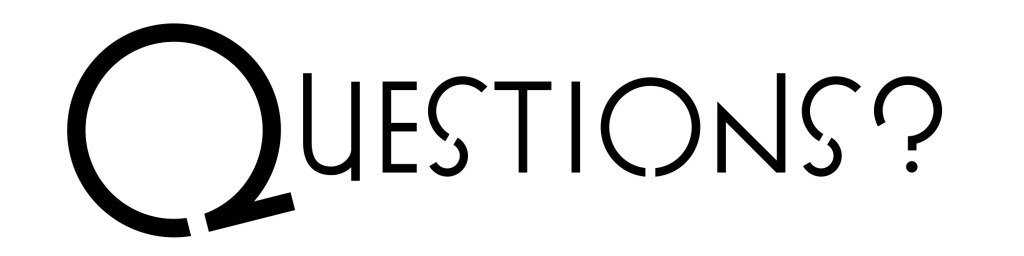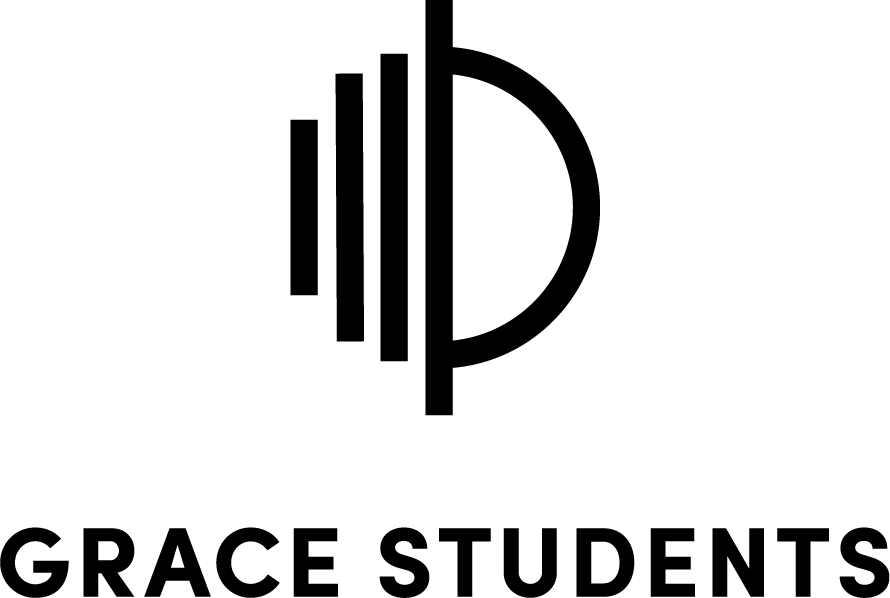
Pastor Peter's Forms
Instructions for Downloading Pastor Peter’s Digital Forms
Each of the resources contained in this folder are templates. In order to use them, you must download your own copy of the template.
1. Open the form.
2. In the upper right hand corner of the screen, click the 3 dots to open a menu of options. Select “Make a copy.”

3. Pull down the menu entitled “Folder.” Select “My Drive” to save your own copy of the template.

4. Once you save a copy of the template to your own drive, leave that one marked as “TEMPLATE,” and make a new copy for your counselee. In the new copy, save it with your counselee’s name.

5. Click “Send” at the top and send it to your counselee for their use.

6. You can check back to see the counselee’s responses, or you can set up “Form Notifications” and receive an email whenever they submit a response. In order to do that, click “Add-ons” at the top of the screen, and select “Form Notifications.”

7. Configure the notifications and click “Save Configuration.”

Questions? Email me at [email protected] and I might be able to help.